In today’s digital age, our lives are more connected than ever. From online banking to social media, we rely heavily on the internet. However, with this increased connectivity comes a heightened risk of cyber threats. That’s why it’s crucial to protect our digital lives with robust computer security measures. This ultimate guide will walk you through the essential practices to safeguard your devices, data, and privacy from cyberattacks.
Understanding Cybersecurity
Cybersecurity refers to the practices and technologies designed to protect your digital devices and data from attacks, damage, or unauthorized access. It encompasses various fields such as network security, information security, and application security. The goal is to create a safe and secure digital environment.
Why is Cybersecurity Important?
Cybersecurity is crucial because cyber threats are constantly evolving. Hackers are always finding new ways to exploit vulnerabilities in our systems. Without proper security measures, your personal information, financial data, and even your identity could be at risk. Cyberattacks can lead to severe consequences, including financial loss, reputational damage, and legal issues.
Common Cyber Threats
To effectively protect your digital life, it’s important to understand the common cyber threats you might encounter.
1. Malware
Malware, short for malicious software, includes viruses, worms, Trojans, ransomware, and spyware. These programs are designed to infiltrate and damage your computer systems.
- Viruses attach themselves to legitimate files and spread when the infected file is executed.
- Worms replicate themselves to spread to other computers.
- Trojans disguise themselves as legitimate software but carry malicious payloads.
- Ransomware encrypts your data and demands payment for the decryption key.
- Spyware secretly monitors your activities and collects personal information.
2. Phishing
Phishing attacks involve tricking you into providing sensitive information, such as usernames, passwords, or credit card numbers, by pretending to be a trustworthy entity. These attacks are often carried out through fraudulent emails, messages, or websites.
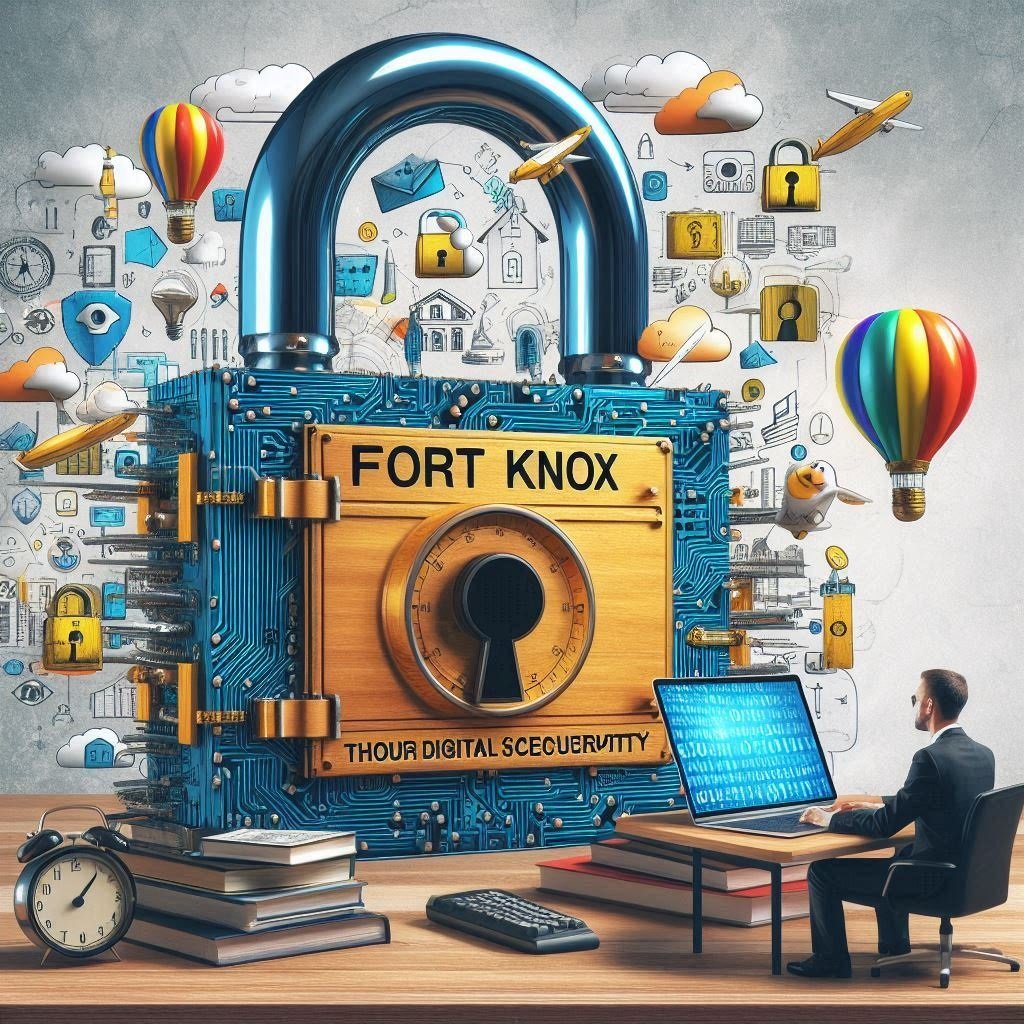
3. Man-in-the-Middle (MitM) Attacks
In a MitM attack, the attacker intercepts communication between two parties to steal or alter the information being exchanged. This can happen over unsecured Wi-Fi networks or through malicious software.
4. Denial-of-Service (DoS) Attacks
A DoS attack aims to make a website or service unavailable by overwhelming it with a flood of traffic. This can cause significant downtime and disrupt normal operations.
5. Social Engineering
Social engineering attacks exploit human psychology to gain access to sensitive information. This can involve manipulating individuals into revealing confidential information or performing actions that compromise security.
Essential Practices for Computer Security
Now that you’re familiar with common cyber threats, let’s dive into the essential practices to fortify your digital defense.
1. Use Strong and Unique Passwords
Your passwords are the first line of defense against unauthorized access. Follow these tips to create strong passwords:
- Use a mix of uppercase and lowercase letters, numbers, and special characters.
- Avoid using easily guessable information, such as your name or birthdate.
- Use different passwords for different accounts.
- Consider using a password manager to store and generate complex passwords.
2. Enable Two-Factor Authentication (2FA)
Two-factor authentication adds an extra layer of security by requiring a second form of verification, such as a code sent to your phone, in addition to your password. This makes it much harder for attackers to gain access to your accounts.
3. Keep Your Software Up to Date
Software updates often include security patches that fix vulnerabilities. Make sure to keep your operating system, applications, and antivirus software up to date to protect against known threats.
4. Install and Update Antivirus Software
Antivirus software can detect and remove malware from your computer. Choose a reputable antivirus program and keep it updated to ensure it can protect against the latest threats.
5. Use a Firewall
A firewall acts as a barrier between your computer and the internet, blocking unauthorized access and monitoring incoming and outgoing traffic. Most operating systems come with a built-in firewall that you should enable and configure properly.
6. Be Cautious with Email and Links
Be wary of unsolicited emails, especially those that ask for personal information or contain attachments. Avoid clicking on links from unknown sources, as they could lead to malicious websites.
7. Secure Your Wi-Fi Network
Ensure your home Wi-Fi network is secure by following these steps:
- Change the default username and password for your router.
- Use WPA3 encryption for the best security.
- Disable remote management and guest networks if not needed.
- Regularly check for firmware updates for your router.
8. Backup Your Data Regularly
Regular backups can save you from data loss in case of a cyberattack. Use an external hard drive or a cloud service to back up your important files regularly.
9. Limit Personal Information Sharing
Be mindful of the information you share online, especially on social media. Cybercriminals can use this information for identity theft or social engineering attacks.
10. Educate Yourself and Stay Informed
Cybersecurity is an ever-evolving field. Stay informed about the latest threats and security best practices. Consider taking online courses or following cybersecurity blogs and news sources.
Advanced Security Measures
For those looking to further fortify their digital defenses, consider these advanced security measures.
1. Use a Virtual Private Network (VPN)
A VPN encrypts your internet connection, making it harder for attackers to intercept your data. This is especially useful when using public Wi-Fi networks.
2. Implement Multi-Factor Authentication (MFA)
While 2FA is a form of MFA, you can further enhance security by adding more factors, such as biometric verification (fingerprint or facial recognition).
3. Enable Disk Encryption
Disk encryption protects your data by converting it into unreadable code. If your device is lost or stolen, encryption ensures that your data remains inaccessible without the encryption key.
4. Monitor Your Accounts and Devices
Regularly review your bank statements, credit reports, and online accounts for any suspicious activity. Use monitoring tools to keep an eye on your devices and network for unusual behavior.
5. Secure Your Mobile Devices
Mobile devices are often targeted by cybercriminals. Protect your smartphone and tablet by:
- Using a strong passcode or biometric authentication.
- Enabling remote wipe capabilities in case of theft.
- Avoiding downloading apps from unknown sources.
- Regularly updating your mobile operating system and apps.

Protecting Your Privacy
In addition to securing your devices and data, it’s important to protect your privacy online. Here are some tips to help you maintain your privacy in the digital world.
1. Use Privacy-Focused Search Engines and Browsers
Consider using search engines and browsers that prioritize privacy, such as DuckDuckGo or Brave. These tools often block trackers and minimize data collection.
2. Adjust Privacy Settings on Social Media
Review and adjust the privacy settings on your social media accounts to control who can see your information and posts. Limit the amount of personal information you share publicly.
3. Be Cautious with Online Shopping
When shopping online, use secure and reputable websites. Look for HTTPS in the URL and use payment methods that offer buyer protection, such as credit cards or PayPal.
4. Opt-Out of Data Collection
Many websites and services offer options to opt-out of data collection. Take the time to review these settings and limit the amount of data you share.
5. Use Encrypted Communication Tools
For sensitive communications, use encrypted messaging apps such as Signal or WhatsApp. These apps ensure that your messages can only be read by the intended recipient.
Responding to a Cyberattack
Even with the best security measures, you may still fall victim to a cyberattack. Knowing how to respond can help minimize the damage.
1. Disconnect and Contain the Threat
If you suspect a cyberattack, disconnect your device from the internet to prevent further damage. Isolate the affected device to contain the threat.
2. Change Your Passwords
Change the passwords for your online accounts, starting with the most critical ones, such as email and banking accounts. Use a different device if your primary device is compromised.
3. Notify Relevant Parties
If your financial information is compromised, contact your bank or credit card company immediately. Inform any affected parties, such as employers or clients, about the breach.
4. Remove Malware
Use your antivirus software to scan and remove any malware from your device. If the infection is severe, consider seeking professional help.
5. Report the Incident
Report the cyberattack to the relevant authorities, such as the Federal Trade Commission (FTC) or local law enforcement. This can help prevent future attacks and assist in tracking down the perpetrators.
6. Restore from Backup
If your data is lost or corrupted, restore it from your most recent backup. This highlights the importance of regular backups as part of your cybersecurity strategy.
Conclusion
In an increasingly digital world, computer security is more important than ever. By understanding common cyber threats and implementing essential security practices, you can protect your devices, data, and privacy from cyberattacks. Remember, cybersecurity is an ongoing process. Stay informed, stay vigilant, and continuously update your defenses to keep your digital life as secure as Fort Knox.
